Process management is a core function of any operating system (OS), essential for managing the execution of programs and ensuring system stability. Whether you’re using Windows, Linux, or macOS, process management plays a pivotal role in multitasking, resource allocation, and system responsiveness.
This guide provides a complete breakdown of process management in operating system, including how it works, key concepts, types of processes, and real-world applications. Whether you’re a computer science student or an IT enthusiast, understanding this topic is fundamental for deeper knowledge of operating systems.
What is Process Management in Operating System?
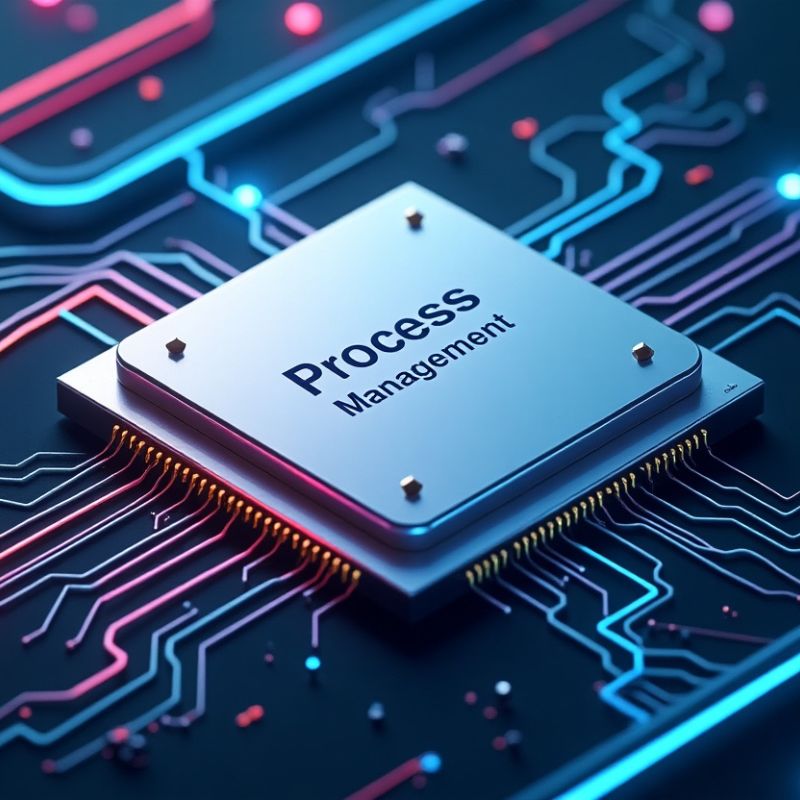
A process is essentially a program in execution. When you open a browser, play a video, or run software, the OS treats these actions as separate processes. Process management in operating system refers to how the OS handles the creation, scheduling, and termination of these processes.
The OS acts as a manager that:
- Allocates CPU time
- Manages memory access
- Coordinates with I/O devices
- Ensures smooth multitasking without conflict or crash
Efficient process management boosts system performance and user experience, especially in multi-user or multi-tasking environments.
Key Components of Process Management
The operating system uses various structures and strategies to manage processes effectively:
1. Process Control Block (PCB)
Each process is represented by a PCB, which contains important information like:
- Process ID (PID)
- Process state (running, waiting, ready)
- CPU registers and program counter
- Memory management data
- I/O status
The OS uses the PCB to track and control process execution.
2. Process States
A process doesn’t run continuously; it changes states during its lifecycle. Common states include:
- New – process is being created
- Ready – waiting to be assigned to the CPU
- Running – instructions are being executed
- Waiting – paused for I/O or other events
- Terminated – process has finished execution
Understanding states is vital to grasp how process management in operating system handles concurrent tasks.
3. Process Scheduling
Scheduling is the method the OS uses to determine which process runs next. Common algorithms include:
- First-Come, First-Served (FCFS)
- Shortest Job Next (SJN)
- Round Robin (RR)
- Multilevel Queue Scheduling
Efficient scheduling maximizes CPU utilization and reduces idle time.
Types of Processes in an Operating System
The OS handles various types of processes depending on system design:
User Processes
These are initiated by users (e.g., web browser, games) and require interaction or direct control.
System Processes
These are initiated by the OS itself and help run core system services like memory management, I/O control, etc.
Foreground vs Background Processes
Foreground processes are those actively interacting with the user, while background processes run without user interaction (e.g., auto-updates, virus scans).
Inter-Process Communication (IPC)
Often, processes need to communicate and share data. IPC is a mechanism that allows this interaction, essential in distributed systems and multitasking environments.
Common IPC Techniques:
- Shared Memory
- Message Passing
- Pipes
- Sockets
These methods ensure coordination between processes without conflicts, which is crucial for maintaining system integrity.
For a detailed look into IPC, visit GeeksforGeeks or IBM Developer.
Why Process Management Matters in Real Life
In practical terms, strong process management in operating system means:
- Faster application loading and switching
- Better CPU usage
- Reduced system crashes
- Efficient resource utilization in cloud servers and enterprise systems
For instance, in real-time systems like medical equipment or automated manufacturing, precise process management ensures timely and accurate execution, making it a mission-critical function.
Challenges in Process Management
Despite technological advancements, managing processes isn’t without challenges:
- Deadlocks: Two or more processes wait indefinitely for resources held by each other.
- Starvation: A process waits too long due to poor scheduling.
- Race Conditions: Multiple processes accessing shared data lead to unpredictable results.
- Security Risks: Poor isolation between processes can lead to data leakage.
These issues highlight the need for intelligent algorithms and regular updates to the OS.
How Modern Operating Systems Handle Process Management
Operating systems today, including Android, Windows 11, and Ubuntu, use hybrid kernels and advanced scheduling policies to handle millions of processes smoothly.
They also leverage virtualization, containerization (like Docker), and multicore processing for scalable and efficient process management.
You can explore how Linux handles process management in detail at the Linux Foundation.
FAQs About Process Management in Operating System
Q1: What is the difference between a program and a process?
A program is a set of instructions; a process is a program in execution. One program can lead to multiple processes (e.g., multiple tabs in a browser).
Q2: How does the OS switch between processes?
The OS uses context switching, where it saves the state of the current process and loads the state of the next scheduled process. This happens rapidly and is managed by the kernel.
Q3: Why is process scheduling important?
Scheduling ensures fair CPU distribution and system efficiency. Without it, some processes might hog resources while others starve.
Q4: What is a zombie process?
A zombie process has completed execution but still exists in the process table because its parent hasn’t acknowledged its termination.
Q5: Can users manage processes manually?
Yes. Operating systems like Windows have Task Manager, while Linux users use commands like ps, top, and kill to manage processes.
Conclusion: Why You Should Understand Process Management
Mastering the concept of process management in operating system is essential for anyone entering the field of computer science, cybersecurity, or software development. It is the foundation of multitasking, system optimization, and application development.
Whether you’re debugging an app or configuring a server, understanding how processes are managed can give you a clear edge.
Ready to dive deeper into system-level programming and OS fundamentals? Visit MindScribes for expert insights, academic resources, and tech guides tailored to help you grow.

