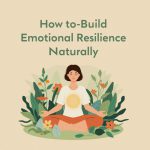A multitasking operating system lets a computer run multiple processes simultaneously—giving the illusion that everything happens at once. In reality, the OS switches between tasks rapidly, managing hardware, memory, and user requests so your apps run smoothly. Understanding this concept is key to grasping how modern computing evolved and functions today.
What Is a Multitasking Operating System?
A multitasking operating system enables multiple applications to run in overlapping time periods by dividing processing time across tasks. Rather than complete one job before starting another, the OS splits CPU time among various programs. Even though each task might receive only a few milliseconds, this switching is so fast that users experience seamless performance.
Most desktop and mobile systems—like Windows, macOS, Linux, Android, and iOS—are inherently multitasking. Web browsers, video players, and background services can all operate together without freezing your system.
Evolution of Multitasking in Computing
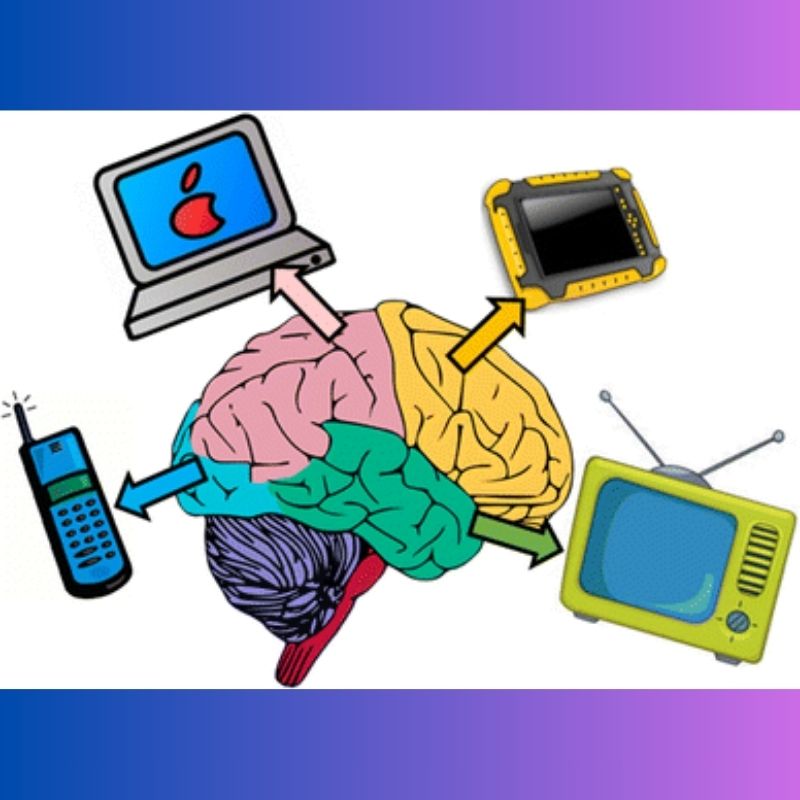
The evolution of multitasking in computing transformed systems from running one task at a time to efficiently managing multiple simultaneous processes for better performance.
Early Days: From Single Programs to Switches
Initially, computers ran single tasks one at a time—called batch processing. Systems executed jobs sequentially, often wasting CPU time during I/O waits. The shift to multitasking was driven by the need to improve resource utilization and user responsiveness.
Introduction of Timesharing
Time-sharing evolved from multiprogramming, where the CPU switches among tasks at intervals. In the 1960s, systems like MIT’s CTSS and later UNIX adopted time-sharing, setting the stage for interactive, multitasking environments. Learn more about UNIX’s heritage at The Open Group.
Modern Multitasking: Preemptive vs Cooperative
Today’s OS implementations use either:
- Preemptive multitasking: The OS scheduler interrupts tasks to switch context—ensuring responsive performance even if a process becomes uncooperative (e.g., Windows NT, Linux, macOS).
- Cooperative multitasking: Tasks voluntarily yield control—but if one freezes, system performance suffers. Older OS like Windows 3.x and early Mac OS used this approach.
Key Stages of Multitasking Operating System Workflow
- Process Creation: Programs are launched as processes or threads.
- Scheduling: The OS decides execution order via algorithms like round-robin or priority-based, balancing fairness and responsiveness.
- Context Switching: The state of one task is saved, and the next task’s state is loaded—usually taking microseconds.
- Resource Management: Operating systems enforce memory protection and CPU allocation to isolate processes.
- Process Termination: Finished processes are cleaned up and resources are freed.
Benefits and Challenges of Multitasking
Benefits
- Improved Responsiveness: Apps like word processors, web browsers, and media players stay responsive, even together.
- Efficient Resource Use: Time saved during idle waits is utilized by other processes.
- Parallel Execution: Multithreading and multicore CPUs boost performance.
Challenges
- Overhead from Switching: Context switching consumes CPU cycles and memory.
- Complex Scheduling: Ensuring fairness, avoiding priority inversion, and balancing performance is non-trivial.
- Resource Conflicts: Race conditions, deadlocks, and shared resources can cause issues without proper management.
Real-World Examples of Multitasking
- Windows 10/11: Uses a hybrid scheduler for fast desktop and background service multitasking.
- macOS: Preemptive multitasking based on Mach kernel enables smooth application switching.
- Linux: Uses Completely Fair Scheduler (CFS) for efficient task distribution.
- Android/iOS: Mobile multitasking includes coordination with sensors, apps, and background tasks.
- Android uses Linux’s kernel scheduling, refined for battery and resource management.
- iOS tightly controls background activity to preserve battery and performance.
- Android uses Linux’s kernel scheduling, refined for battery and resource management.
Dive deeper into kernel-level scheduling with this Linux Kernel documentation.
Multitasking vs Multiprocessing vs Multithreading
- Multitasking: Multiple programs execute concurrently via OS-level scheduling.
- Multiprocessing: Multiple CPUs or cores handle parallel tasks.
- Multithreading: A single process uses multiple threads for parallel execution.
Operating systems combine these techniques to optimize performance across workloads.
Troubleshooting & Best Practices
- Avoid High CPU Usage: Closing or pausing background-heavy apps keeps the system responsive.
- Prioritize Tasks: Use OS tools like Windows Task Manager or macOS Activity Monitor to manage priority.
- Use Real-Time Extensions: For critical workloads, real-time patches (e.g., PREEMPT_RT in Linux) reduce latency.
- Design Good Software: Developers must avoid race conditions, deadlocks, and ensure graceful thread handling.
FAQs on Multitasking Operating System
Q1: What is the difference between multitasking and multiprocessing?
Multitasking allows multiple apps to run via CPU time-slicing; multiprocessing uses multiple CPUs or cores to execute tasks truly in parallel.
Q2: Why does the system slow down with too many apps open?
High memory and CPU demand, along with increased context switch frequency, can degrade performance.
Q3: What is context switching?
The OS saves the state of the current task and loads the state of another to resume execution.
Q4: Which OS handle multitasking best?
Modern OS like Windows, macOS, and Linux offer robust multitasking. Their effectiveness depends on hardware, drivers, and configuration.
Q5: Does multitasking work on smartphones?
Yes—mobile OS like Android and iOS implement multitasking, balancing performance and power constraints .
Conclusion: Embrace Smarter Computing with Multitasking
A multitasking operating system forms the backbone of today’s digital experience, enabling us to browse, listen to music, get notifications, and run complex apps all at once. By efficiently managing processes, scheduling CPU time, and protecting resources, these systems offer both productivity and performance.
Want to dive deeper into OS design, performance tuning, or the future of scheduling algorithms? Explore expert content, in-depth articles, and learning resources at MindScribes—your go-to platform for next-gen technology insights.