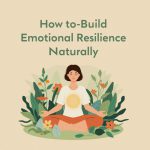In an age where digital privacy is more important than ever, the question arises—is Gmail truly secure? Despite Google’s robust security practices, many users still wonder whether Gmail end to end encryption is in place. In this article, we’ll break down what end-to-end encryption means, how it applies to Gmail, and how you can protect your communications.
What Is End-to-End Encryption?
End-to-end encryption (E2EE) is a method of securing data so only the sender and recipient can read it. Even the service provider (like Google) cannot access the encrypted content.
For instance, if you’re sending a message using E2EE, it’s scrambled on your device, remains unreadable during transit, and is only decrypted once it reaches the recipient’s device. This ensures that even if someone intercepts the data, they can’t read it without the decryption key.
Does Gmail Use End-to-End Encryption?

This is the big question—does Gmail actually use end-to-end encryption? The answer is: not fully.
Gmail does use encryption, specifically Transport Layer Security (TLS), which encrypts your messages in transit. This protects your emails from being intercepted as they travel between your device and Google’s servers. However, this is not true end-to-end encryption.
With TLS:
- Google can still read your emails once they reach their servers.
- Advertisers and third parties can’t access your emails—but Google’s systems can.
- This setup is more about protecting data in transit than keeping it completely private.
Why Gmail Doesn’t Offer Full E2EE by Default
There are several reasons Google hasn’t implemented full end-to-end encryption across Gmail by default:
- Search Functionality: Google offers powerful search features within Gmail, which rely on access to your email content.
- Smart Features: Features like Smart Compose and categorizing emails require data analysis.
- Ad Personalization (formerly): Although Google stopped using Gmail content for ads in 2017, the infrastructure remains.
How to Enable End-to-End Encryption in Gmail
While Gmail doesn’t offer native E2EE for all emails, there are ways to improve your email security.
1. Use Gmail Confidential Mode
This mode adds a layer of protection by allowing you to:
- Set expiration dates on emails
- Revoke access at any time
- Require SMS passcodes to open emails
However, Confidential Mode is not E2EE. Google still has access to the contents of these messages.
2. Use Third-Party Extensions
To achieve true Gmail end to end encryption, consider using tools like:
- ProtonMail Bridge
- Tutanota
- Mailvelope (OpenPGP encryption for Gmail)
These tools integrate with your Gmail and allow you to send emails that are encrypted end-to-end, meaning only you and the intended recipient can read them.
3. Google Workspace Client-Side Encryption
For enterprise users, Google Workspace offers client-side encryption for Gmail. This allows organizations to manage their own encryption keys and ensures that Google cannot access the contents of emails.
However, this feature is:
- Not available to free Gmail users
- Targeted toward enterprise or business accounts
Pros and Cons of Using E2EE in Gmail
Pros
- Maximum privacy and data protection
- Ensures messages can only be read by intended recipients
- Prevents unauthorized access from governments or hackers
Cons
- Loss of some Gmail features like Smart Compose or full search
- Requires additional tools or setup
- Not available natively to all Gmail users
Gmail vs Other E2EE Email Services
If gmail end to end encryption is critical for you, you might want to consider alternatives that offer E2EE by default:
| Feature | Gmail | ProtonMail | Tutanota |
| Native E2EE | ❌ | ✅ | ✅ |
| Free Tier | ✅ | ✅ | ✅ |
| User-Friendly UI | ✅ | ✅ | ✅ |
| Mobile App | ✅ | ✅ | ✅ |
| Enterprise Options | ✅ | ✅ | ✅ |
How to Keep Your Gmail Secure Without E2EE
Even if you’re sticking with Gmail, you can take steps to protect your email:
- Use Two-Factor Authentication (2FA)
- Avoid Public Wi-Fi for sensitive tasks
- Be cautious with email attachments and links
- Periodically review your account activity
- Limit third-party access to your Gmail account
The Future of Gmail End to End Encryption
Google is slowly moving toward offering more secure communication options. The introduction of Google Workspace’s client-side encryption is a step in that direction, showing potential for future expansion.
However, for now, Gmail users should assume that their emails are not fully private and take steps if they need end-to-end protection.
FAQs About Gmail End to End Encryption
Q: Is Gmail end-to-end encrypted by default?
A: No, Gmail uses TLS encryption but not full end-to-end encryption. Google can access your email contents unless you use third-party tools.
Q: Can I send end-to-end encrypted emails through Gmail?
A: Yes, but only by using browser extensions or third-party services like Mailvelope or ProtonMail Bridge.
Q: Is Gmail safe for sensitive information?
A: Gmail is secure, but not the best for confidential information unless paired with encryption tools. For sensitive content, consider secure email platforms.
Q: What is the difference between TLS and end-to-end encryption?
A: TLS encrypts data in transit, while end-to-end encryption ensures only the sender and receiver can access the content—even the service provider can’t see it.
Q: Is Google Workspace more secure than free Gmail?
A: Yes, Google Workspace offers advanced features like client-side encryption, making it more suitable for businesses handling sensitive data.
Conclusion
While Gmail provides a high level of security with TLS, it stops short of offering gmail end-to-end encryption by default. If your priority is privacy and you want assurance that no one—including Google—can read your emails, you’ll need to implement third-party solutions or consider switching to an email service that offers native E2EE.
For users and businesses looking to better secure their email communication, understanding the nuances of Gmail’s encryption is essential. Make informed choices, use additional tools, and always stay updated on digital security trends.
Want expert guides like this tailored to your business or personal privacy needs? Visit MindScribes to explore more resources on digital security and communication strategies.