In the digital age, operating systems form the foundation of every computing device. From your smartphone to massive enterprise servers, each system relies on software that controls its hardware, user access, and processing tasks. Two major types of operating systems you’ll come across are single user and multiuser operating systems.
Understanding the difference between single user and multiuser operating system is vital for students, IT professionals, and even everyday users who want to make better technology decisions. Let’s explore what sets these systems apart, where they are used, and why the distinction matters.
What Is a Single User Operating System?
A single user operating system is designed to support one user at a time. This means that only one person can operate the computer, access files, and run applications at any given moment.
Examples include:
- Microsoft Windows (Home editions)
- macOS
- MS-DOS
- Android and iOS (mobile OS)
These systems are used primarily in personal computing environments, where simplicity and direct control are key.
Key Characteristics of Single User OS:
- Supports one user session
- Optimized for personal tasks
- Simpler memory and task management
- Lower resource demands
What Is a Multiuser Operating System?
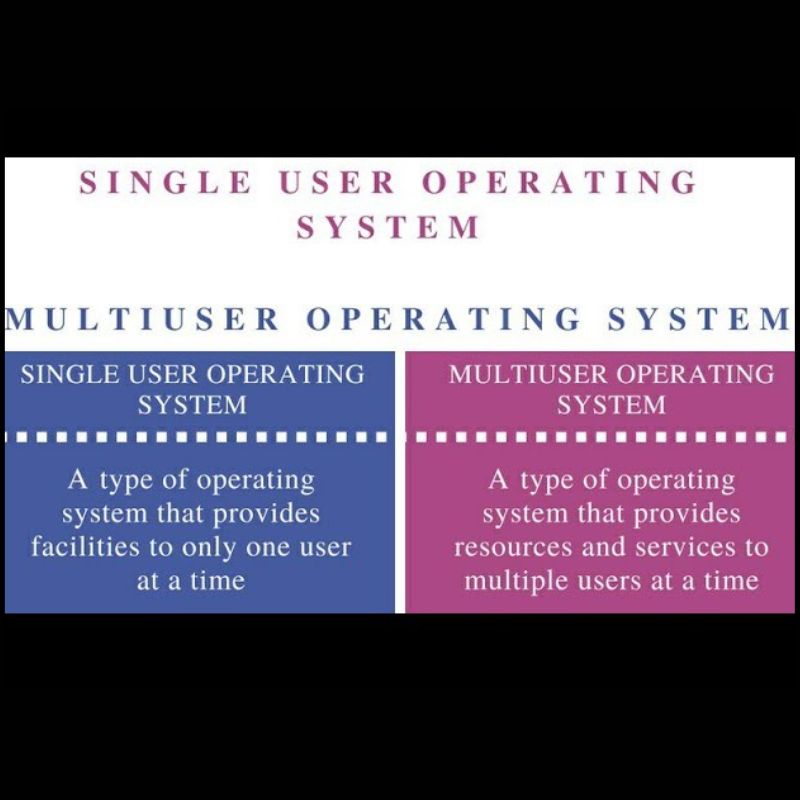
A multiuser operating system allows multiple users to access and use the computer’s resources simultaneously. This is commonly used in business, academic, and server-based environments where multiple logins are required at once.
Examples include:
- UNIX
- Linux (Ubuntu Server, CentOS, etc.)
- Windows Server Editions
- IBM z/OS (used in mainframes)
Key Features of Multiuser OS:
- Concurrent user access
- Robust resource allocation and isolation
- Advanced security and permission systems
- Centralized system management
Difference Between Single User and Multiuser Operating System
Let’s look at the key difference between single user and multiuser operating system in a side-by-side format:
| Feature | Single User OS | Multiuser OS |
| User Access | One user at a time | Multiple users simultaneously |
| Task Management | Basic task scheduling | Complex task prioritization |
| Resource Sharing | No sharing | Shared across sessions |
| System Complexity | Simple and user-friendly | Complex and resource-intensive |
| Security | Basic security features | Advanced access control |
| Examples | Windows 10, macOS | Linux, UNIX, Windows Server |
| Best For | Home or personal use | Servers, networks, institutions |
While both manage hardware and applications, the difference between single user and multiuser operating system lies in the scale and purpose. Single user systems focus on personal productivity; multiuser systems aim to serve multiple people and complex tasks.
Where Are These Operating Systems Used?
Single User OS Applications:
- Personal computers
- Smartphones and tablets
- ATMs
- Embedded systems
Multiuser OS Applications:
- Web servers
- Banking mainframes
- Cloud hosting platforms
- University computer labs
These systems are the backbone of daily digital interaction. For example, a Linux-based multiuser system may run hundreds of websites or databases at once.
Advantages and Limitations
Single User Operating System
Pros:
- Simpler to use and maintain
- Lower hardware requirements
- Ideal for individual users
Cons:
- Limited scalability
- Not suitable for team-based tasks or shared access
Multiuser Operating System
Pros:
- Efficient resource utilization
- Enables collaboration
- Better uptime and reliability
Cons:
- Higher complexity
- Needs skilled administration
- More expensive infrastructure
Why This Difference Matters in Today’s World
The difference between single user and multiuser operating system is more than technical—it’s strategic. For instance, businesses cannot afford to run high-traffic websites on a single user OS. They need a multiuser environment to handle simultaneous customer interactions, database queries, and service requests.
Even cloud services like AWS or Azure are built entirely on multiuser operating systems to ensure seamless remote access and data handling for millions of users globally.
FAQs
Q1: Can I turn my single user OS into a multiuser OS?
No. You need to install a system specifically designed for multiuser functionality, like Linux Server or Windows Server.
Q2: Which OS is more secure—single or multiuser?
Multiuser systems offer advanced security models to manage multiple logins and permissions. However, they require proper configuration to maintain security.
Q3: Is Linux a single or multiuser OS?
Linux is inherently multiuser. Multiple users can log in and operate independently using their own sessions and resources.
Q4: Are mobile phones single user?
Yes, currently most smartphones use single user operating systems, though some offer limited guest or child profiles.
Q5: Why do institutions prefer multiuser OS?
They provide centralized access, better control, and scalability for users across departments and locations.
Conclusion
Whether you’re building a home computer or setting up a server for a startup, knowing the difference between single user and multiuser operating system helps you choose wisely. While single user OS are great for personal use, multiuser OS dominate in enterprise and cloud environments for their flexibility, scalability, and efficiency.
For students, tech learners, and professionals exploring system fundamentals, understanding this concept is essential for deeper learning and decision-making.Want more simplified tech insights like this one? Visit https://mindscribes.com/ for beginner-friendly explainers, operating system guides, and real-world IT concepts that actually make sense.

