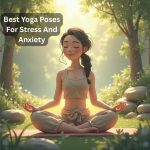An operating system (OS) is the essential software layer that manages computer hardware and software resources, enabling users and applications to interact with the system efficiently. Without it, no device—be it a desktop, smartphone, or server—can perform any task.
The core 5 functions of an operating system include managing processes, memory, file systems, device control, and system security. These features ensure the seamless performance and stability of modern computing devices.
Why Are Operating Systems Important?

Without an operating system, a computer would be useless to most users. The OS manages hardware, runs applications, provides a user interface, and ensures that resources are used efficiently. It also plays a crucial role in system security and performance.
Below are the five core functions of an operating system that make it a vital component of every digital device.
1. Process Management
One of the most vital roles of an OS is process management. It oversees every active task or application running on your device.
The OS is responsible for:
- Allocating CPU time to different processes
- Managing task priority
- Handling multitasking and process switching
- Preventing conflicts between processes
Efficient process management ensures that the system remains responsive, especially during heavy multitasking or while running resource-intensive applications.
2. Memory Management
Another core function of an operating system is memory management. It keeps track of each byte in a computer’s memory and how it’s being used.
Key tasks include:
- Allocating memory to processes
- Managing virtual memory
- Avoiding memory leaks or buffer overflows
- Freeing memory when it’s no longer needed
By handling RAM effectively, the OS helps maintain system speed and reliability. Whether you’re opening multiple tabs or running software, memory management ensures there’s no crash or slowdown.
3. File System Management
The OS handles file management to ensure data is stored, accessed, and organized properly. Every document, app, or media file relies on the OS to interact with the storage device.
Major file management tasks include:
- Organizing data into directories and subdirectories
- Providing access permissions
- Reading and writing to storage
- Preventing data corruption
Understanding the 5 functions of an operating system reveals how crucial file systems are to user experience and system performance.
4. Device Management
From keyboards and printers to webcams and USB drives, device management is essential for a functioning computer system. The OS uses device drivers to communicate with hardware components.
Responsibilities include:
- Assigning input/output devices to running programs
- Monitoring hardware activity
- Managing device queues
- Updating and loading drivers
This function ensures all connected devices function correctly, streamlining user interaction with the machine.
5. Security and Access Control
Security is a fundamental concern in modern operating systems. Through user authentication, file permissions, and encryption, the OS prevents unauthorized access and protects data.
Important security tasks:
- Managing user accounts and permissions
- Encrypting files and communications
- Detecting and blocking malware
- System logging and auditing
Cyber threats continue to evolve, making this one of the most important 5 functions of an operating system in today’s connected world.
Why These Functions Matter
Each of the five core functions works together to deliver a secure, reliable, and user-friendly computing experience. Without proper memory allocation, applications may crash. Without security features, sensitive data may be at risk.
These functions are not isolated—they work in harmony. For instance, process management often relies on memory allocation, and file systems depend on device management to access storage drives.
By maintaining all these roles effectively, the operating system ensures both user satisfaction and system efficiency.
Real-World Examples of Operating Systems
- Windows: Known for its graphical interface and broad application support.
- macOS: Offers high performance, security, and seamless integration with Apple devices.
- Linux: Favored by developers for its open-source nature and flexibility.
- Android & iOS: Specialized OS for mobile platforms, balancing performance and battery optimization.
No matter the platform, the 5 functions of an operating system remain consistent, though implemented differently depending on the system architecture and design goals.
External Resource for Further Reading
For a more technical dive into operating systems, visit the Operating Systems Concepts – Silberschatz book website, a widely respected resource in the academic and developer community.
FAQs
Q1. What are the 5 main functions of an operating system?
The five main functions are process management, memory management, file system management, device management, and system security.
Q2. Why is process management important?
It ensures efficient CPU utilization by managing the execution of multiple processes, keeping the system responsive.
Q3. How does an OS manage memory?
It allocates memory to processes, uses virtual memory when RAM is insufficient, and recycles memory when tasks are completed.
Q4. What role does the OS play in file management?
The OS organizes files, controls access, and ensures data is safely stored and retrieved on storage devices.
Q5. How does an OS enhance system security?
By authenticating users, managing permissions, and detecting threats, it prevents unauthorized access and data breaches.
Conclusion
Mastering the 5 functions of an operating system is essential for understanding how computers and devices operate at their core. Whether you’re a tech enthusiast, student, or casual user, these functions form the foundation of every modern digital interaction.
To explore more in-depth tech guides and articles, visit MindScribes and unlock powerful insights for your digital journey.