In the world of computing, speed and efficiency are everything. One concept that helps operating systems manage processes swiftly and intelligently is the interrupt. Whether you’re a student, tech enthusiast, or a professional brushing up your knowledge, understanding how interrupt in operating system works is essential to grasp how your computer runs behind the scenes.
Let’s explore the concept in depth, in a human-friendly way, without the jargon overload.
What is an Interrupt in Operating System?
An interrupt in operating system is a signal sent to the processor by hardware or software indicating an event that needs immediate attention. It forces the CPU to pause its current activity, save its state, and execute a function to deal with the event. Once the task is handled, the CPU resumes its original process.
Imagine typing on a keyboard and a letter appearing on the screen—how does the system know which key was pressed and when? That’s where interrupts step in.
Why Interrupts Are Important
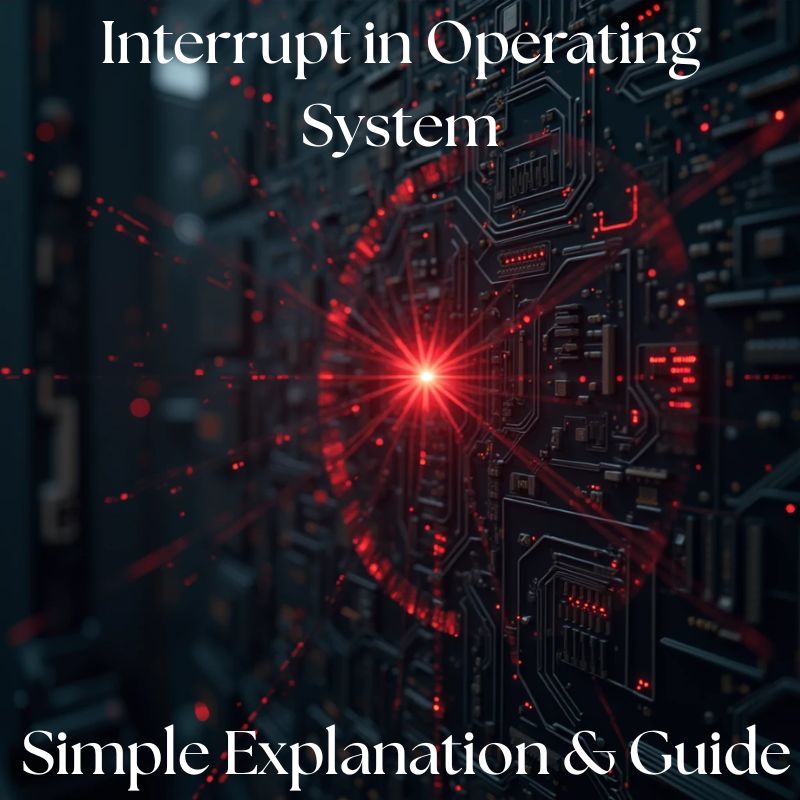
Interrupts are the heart of real-time response in operating systems. Without them, the CPU would have to check each device constantly to see if it needs anything (a method called polling). This would waste a lot of processing power and slow down the system.
Interrupts allow multitasking and resource management by enabling the CPU to respond only when something actually requires attention.
Types of Interrupts
1. Hardware Interrupts
These are triggered by external devices. Examples include:
- Keyboard presses
- Mouse clicks
- Incoming network packets
- Disk I/O operations
A device controller sends a signal to the CPU when it needs to be serviced. The CPU temporarily halts what it’s doing and processes the request.
2. Software Interrupts
These are triggered by programs when they require system-level services. For example, a user program may need to open a file or send data, which is done by calling a system interrupt.
3. Internal Interrupts (Traps or Exceptions)
These occur due to issues such as division by zero or invalid memory access. The operating system must handle these immediately to prevent crashes or data loss.
Interrupt Handling Mechanism
When an interrupt in operating system occurs, the system performs the following steps:
- Interrupt signal is received.
A device or program signals the processor. - Current task is paused.
The CPU saves its current state in the process control block (PCB). - Control is transferred to the interrupt handler.
This special function or routine is executed to process the interrupt. - Task resumes after handling.
Once done, the CPU returns to the paused process and resumes execution.
This system ensures seamless task switching and responsiveness, crucial for real-time systems like medical devices, video games, and industrial automation.
Interrupt Priority and Vector Table
Not all interrupts are equal. Some are more critical than others. That’s why operating systems maintain a priority system.
For instance, a power failure interrupt must be handled before a mouse click. The Interrupt Vector Table (IVT) helps manage this by storing the addresses of the interrupt handlers for different interrupt types. Higher priority interrupts can even preempt lower ones if needed.
Real-Life Examples of Interrupts
- Mobile Phones: Incoming call interrupts current music playback.
- Computers: USB insertion triggers a device detection routine.
- Web Browsers: JavaScript exceptions are handled as software interrupts.
Role of Interrupts in Multitasking
In modern systems, running multiple processes is standard. Interrupts make multitasking possible. When a program waits (e.g., for a file to load), the CPU can shift to another task. Once the waiting process is ready, an interrupt signals the CPU to return.
This intelligent task management makes computing more efficient and user-friendly.
Common Challenges and Security Concerns
Improper handling of interrupts can lead to issues like:
- System crashes
- Buffer overflows
- Delayed responses
Operating systems must be robust and secure in managing interrupts to avoid vulnerabilities, especially in critical systems like servers, ATMs, and medical software.
FAQs
1. What is an interrupt in operating system and why is it used?
An interrupt is a signal that notifies the CPU to stop its current task and address a more urgent task. It’s essential for efficient multitasking and responsiveness in computing.
2. What are the types of interrupts in operating systems?
There are three main types: hardware interrupts (triggered by external devices), software interrupts (initiated by programs), and internal interrupts (triggered by errors or exceptions).
3. How does an operating system handle an interrupt?
When an interrupt occurs, the OS saves the current state, executes a special handler function, and then resumes the paused task. This ensures nothing is lost and all tasks are managed smoothly.
4. What’s the difference between polling and interrupt?
Polling is when the CPU checks devices continuously to see if they need attention, wasting resources. Interrupts notify the CPU only when necessary, making the process more efficient.
5. Can interrupts affect system performance?
Yes, if not managed properly, frequent interrupts can cause CPU overload or delay important tasks. However, well-designed systems prioritize and manage interrupts efficiently.
Conclusion
Understanding interrupt in operating system is key to grasping how modern computers function smoothly in multitasking environments. From handling hardware inputs to managing errors and optimizing processes, interrupts ensure responsiveness, speed, and reliability.
Want to learn more about tech concepts in a simple and engaging way? Visit MindScribes for expert articles, guides, and insights designed to make technology easier to understand.
Let your curiosity interrupt the noise—start exploring today!

